Top Most Friend
Home
Top Most Friend is the next instalment in the friend family of utilities. This friend runs in your system notification area and allows you to force any visible window of any process to always be on top with a simple right click menu or the press of a hotkey.
Tray Area

Top Most Friend runs in your system tray area. When right clicking on it you're presented with a menu that contains all currently open windows as well as a number of actions.
Clicking any of the windows will toggle its always on top status, Refresh will reload the window list without dismissing the menu, Settings will open the settings menu displayed below, About shows the about window displayed in the screenshot, and Quit closes the program.
Settings
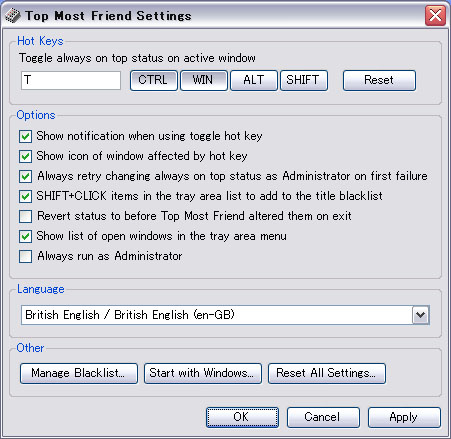
In the settings you can alter program behaviour, set a global hotkey that will toggle the always on top status of whichever window currently has focus and open the title blacklist window.
Some windows require administrator privileges to have their top most status toggled, normally the program will prompt you if this is needed but you can also choose to always make the program start itself as administrator. This will have no effect on version of Windows before Vista.
You can also choose to omit the program list from the taskbar menu if you only plan on using the hotkey functionality, this will make the menu open ever so slightly faster.
The other options are fairly self explanatory, if you've accidentally SHIFT+CLICK'd a window onto the title blacklist you can just open the submenu and remove it again.
Title Blacklisting
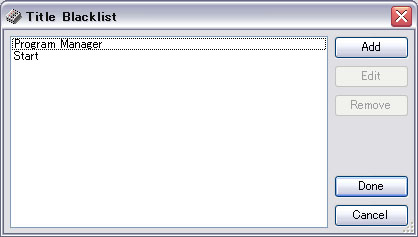
The title blacklist functions as a way to keep the list in the menu clean, it does not affect anything in regards to the hotkey. Depending on your version of Windows, a number of items may be added by default which are either invisible windows or cannot be toggled at all.
You can add, edit and remove entries using a simple text entry screen, as described in the previous section you can also SHIFT+CLICK things in the program list if enable.